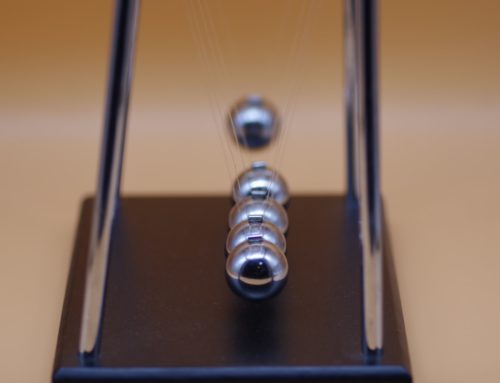Not surprisingly, the number of reported instances of fraud, phishing schemes, and hacking tends to increase at this time of year. To encourage all of us to be vigilante and cautious, let’s review some common recommendations.
- Install antivirus and firewall programs AND keep them up to date!
- Always filter spam and update your spam filter periodically to keep yourself protected.
- Look closely at email addresses and urls–a single letter difference could indicate that the email or site might not be legitimate.
- Use your common sense. Being skeptical of offers and senders is the first step in keeping your personal and financial information safe.
- Don’t trust unsolicited emails, or emails from addresses you don’t recognize.
- Don’t send funds to people via email, and never email your account number, Social Security number, or passwords to someone.
- Don’t trust the too-good-to-be-true offers because they most likely aren’t true.
- Don’t open any unknown attachment or click on any link in a suspicious email (see #3 above to help you recognize legitimate emails).
If you need a refresher on how to better evaluate incoming emails, this short video produced by the Federal Reserve Bank of St. Louis is a good resource: https://www.stlouisfed.org/education/continuing-feducation-video-series/online-financial-security
Protect Financial Accounts
Protecting financial accounts (bank account, credit card, or your portfolio through Fidelity.com), is evolving and firms are offering their clients ever-more sophisticated tools to help keep accounts secure. One that is becoming more commonplace is called two-factor authentication. With two-factor authentication, access to your account requires a username and password like always. But once you correctly enter that information, the site will send an additional security code via text message or automated call that you must enter to gain access to the account. It’s more difficult for hackers to steal your username/password AND to intercept an instant text message sent to your phone. If you are not using two-factor authentication with your Fidelity.com account, please consider it and let me know if you need our help to put it in place.
Fidelity is even using a type of two-factor authentication when customers call the 800 number with questions about Fidelity.com. Instead of just asking callers to confirm basic information about themselves (Social Security Number or birth date), Fidelity sends a code to the client’s phone that is read back to the representative to confirm that you are who you say you are.
Other ways to protect your Fidelity account can be found here: https://www.fidelity.com/security/overview Please let me know if you have questions about any of these features, especially Money Transfer Lockdown. If you are considering using money transfer lockdown, let’s talk so as not to inadvertently interrupt procedures put in place that allow us to send you money, e.g. a monthly transfer from a retirement account to your checking account.
Data Aggregators
Many banks, investment firms and money-management websites/apps let clients see all their accounts from multiple providers in one place. Fidelity offers one such service called Full View. While these sites may make accessing all your personal financial information more convenient and useful, these sites and apps require your username and password for all of the various sites from which the data are pulled. This means that these websites have equal access to your data on the site as you do and makes it difficult for customers to control what sites see and do with their information. If you are using a data aggregating website or app, please make certain that you have done the necessary due diligence on the site or app and read the Terms and Conditions under which the site or app operates. Please let me know if you have questions about a data aggregator you are actively using.
Shopping Online and Credit Cards
As you probably already know, most credit card companies limit or waive customer liability for fraudulent use of a credit card. But canceling a compromised card, waiting for the new one to show up, and then changing auto-payments can be a colossal headache. One way to protect your credit card when shopping online is through the use of a virtual credit card number. To learn more about virtual credit card numbers, review this article from Forbes.com: https://www.forbes.com/advisor/credit-cards/virtual-credit-card-numbers-guide/ Then check with your credit card company to find out if it offers virtual card numbers.
This post is certainly not exhaustive when it comes to ways to protect your financial accounts and personal information. If you have specific concerns, let’s talk.